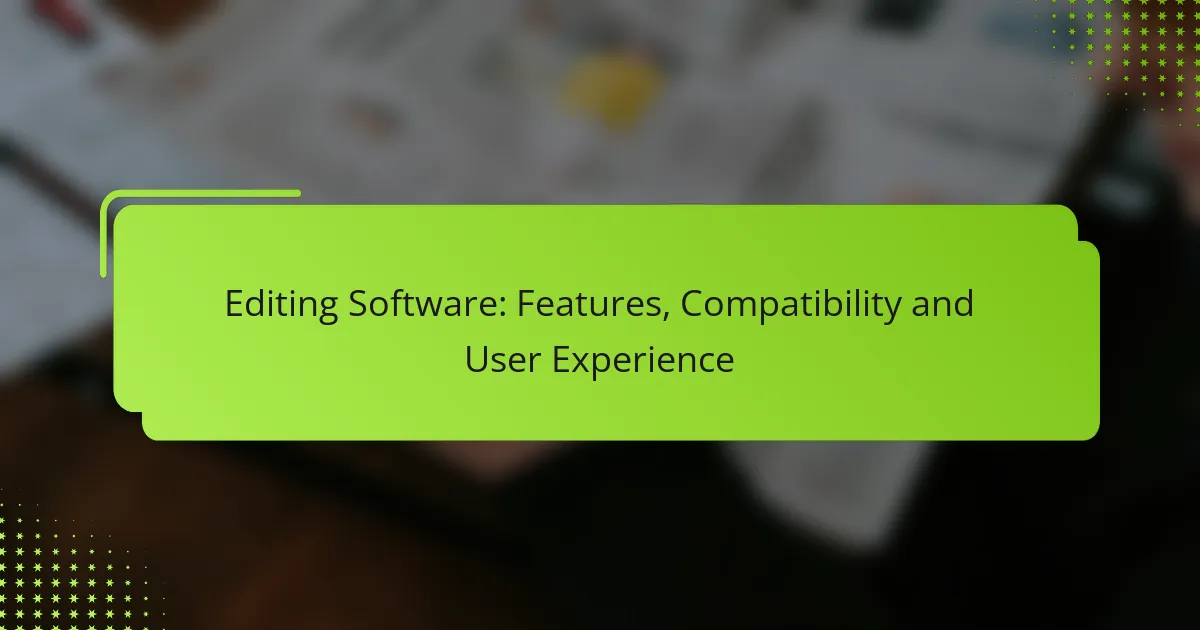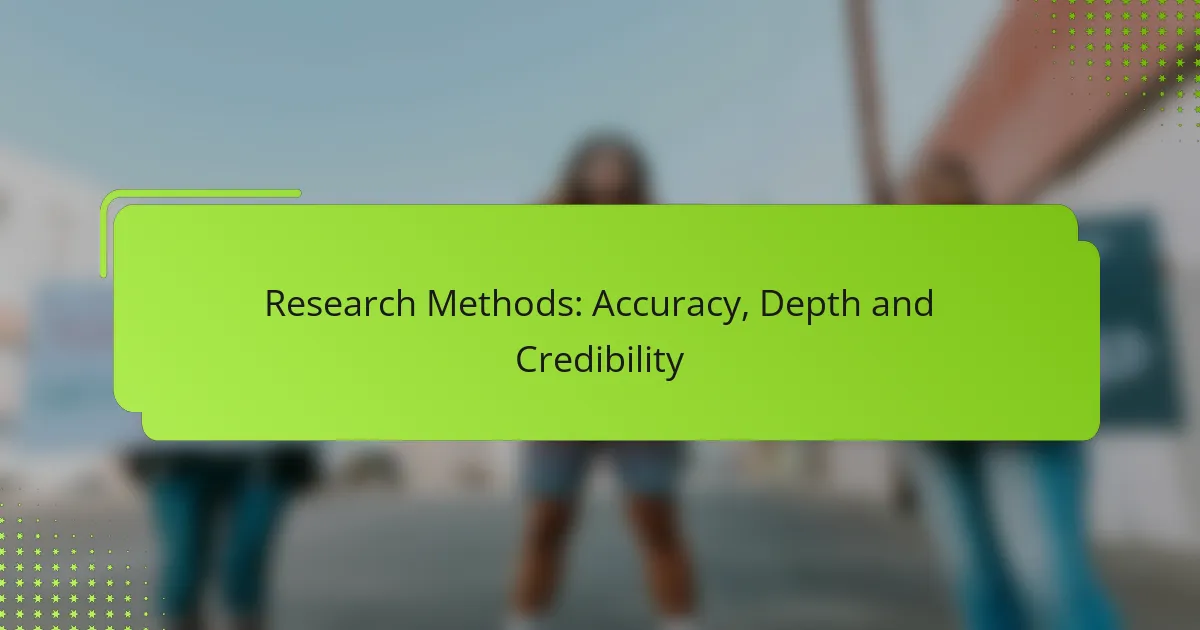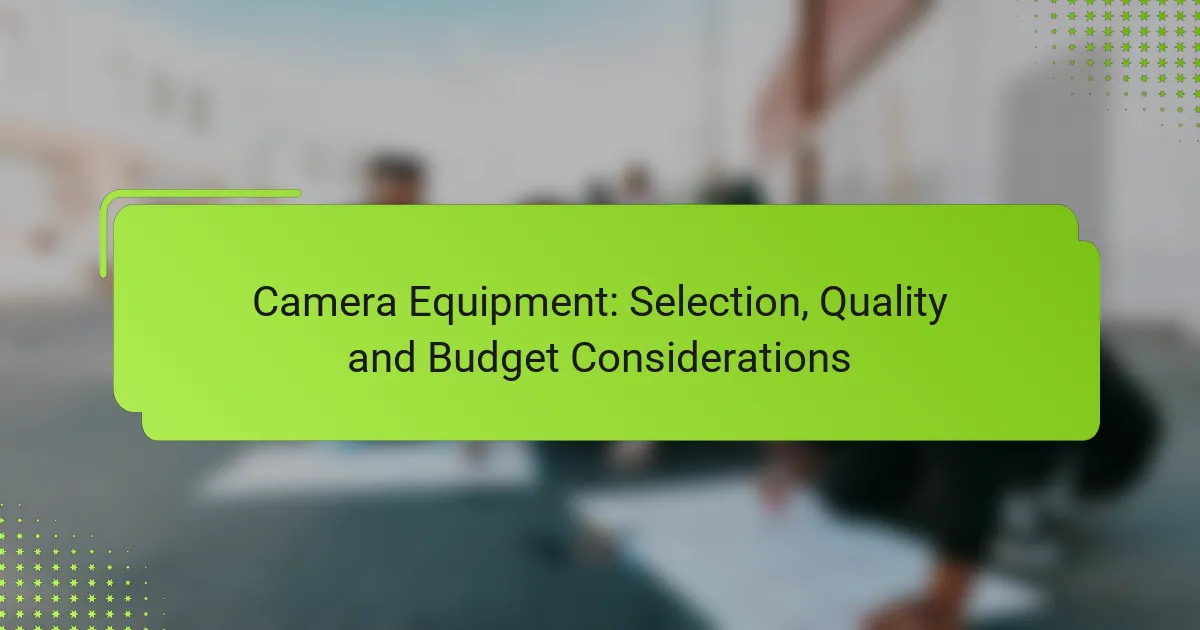Editing software plays a crucial role in the video production process, offering a range of features tailored to meet the diverse needs of professionals. With options like Adobe Premiere Pro and Final Cut Pro, users can expect varying levels of compatibility and user experience that directly impact their workflow and creativity. Understanding the specific features and system requirements is essential for selecting the right software to enhance productivity and achieve desired results.
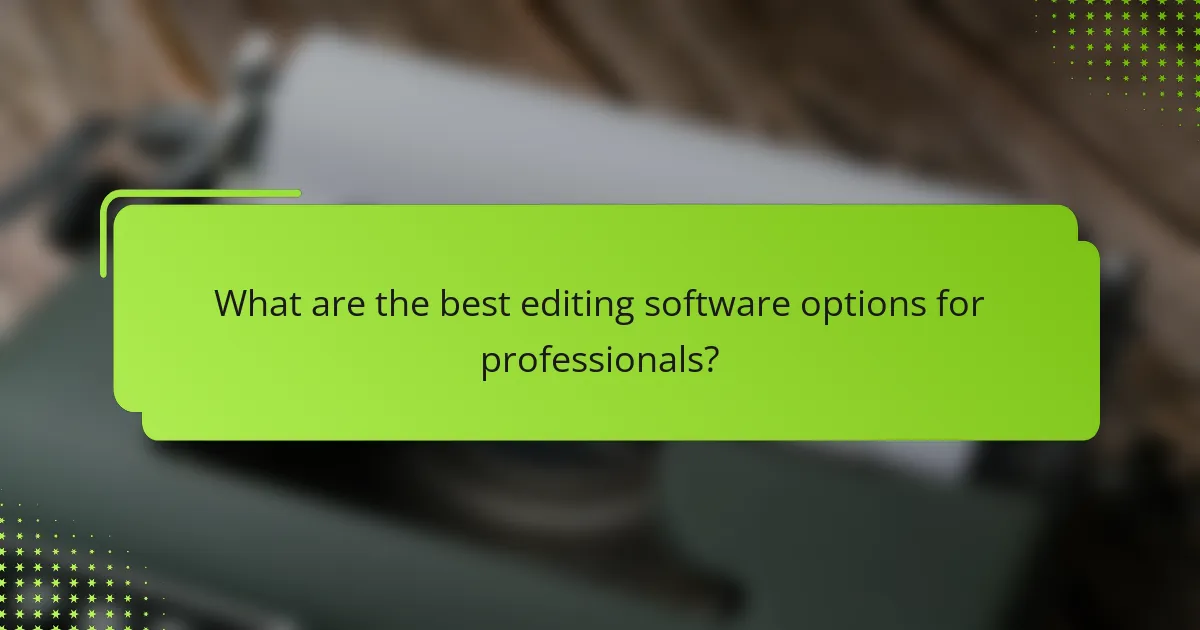
What are the best editing software options for professionals?
The best editing software for professionals includes Adobe Premiere Pro, Final Cut Pro, DaVinci Resolve, HitFilm Express, and Filmora. Each option offers unique features and capabilities that cater to different editing needs and workflows.
Adobe Premiere Pro
Adobe Premiere Pro is a leading choice for video editing professionals, known for its robust features and seamless integration with other Adobe products. It supports a wide range of formats and offers advanced tools for color correction, audio editing, and motion graphics.
Consider its subscription model, which can be cost-effective for users who need regular updates. However, the learning curve can be steep for beginners, so investing time in tutorials is advisable.
Final Cut Pro
Final Cut Pro is favored by many Mac users for its intuitive interface and powerful performance. It utilizes magnetic timeline features that streamline the editing process, making it easier to manage complex projects.
This software is a one-time purchase, which can be more economical in the long run compared to subscription-based models. However, it is only available for macOS, limiting its accessibility for Windows users.
DaVinci Resolve
DaVinci Resolve is renowned for its advanced color grading capabilities and is increasingly popular among professionals. It offers a free version with substantial features, making it an attractive option for those starting out or on a budget.
While the free version is powerful, the paid Studio version unlocks additional features like 3D tools and advanced noise reduction. Users should be aware that its interface may be complex for those unfamiliar with professional editing software.
HitFilm Express
HitFilm Express is a free editing software that combines video editing and visual effects, making it suitable for indie filmmakers and content creators. It offers a user-friendly interface with a variety of built-in effects and transitions.
While it’s free, users can purchase add-ons for more advanced features. This software is an excellent choice for those looking to experiment with effects without a financial commitment, but it may lack some advanced tools found in paid software.
Filmora
Filmora is designed for users seeking a straightforward video editing experience, making it ideal for beginners and casual users. It features a simple drag-and-drop interface and a library of effects, music, and transitions.
While it offers a free trial, the full version requires a one-time payment or subscription. Users should be aware that it may not have the depth of features required for high-end professional projects, but it excels in ease of use for simpler tasks.
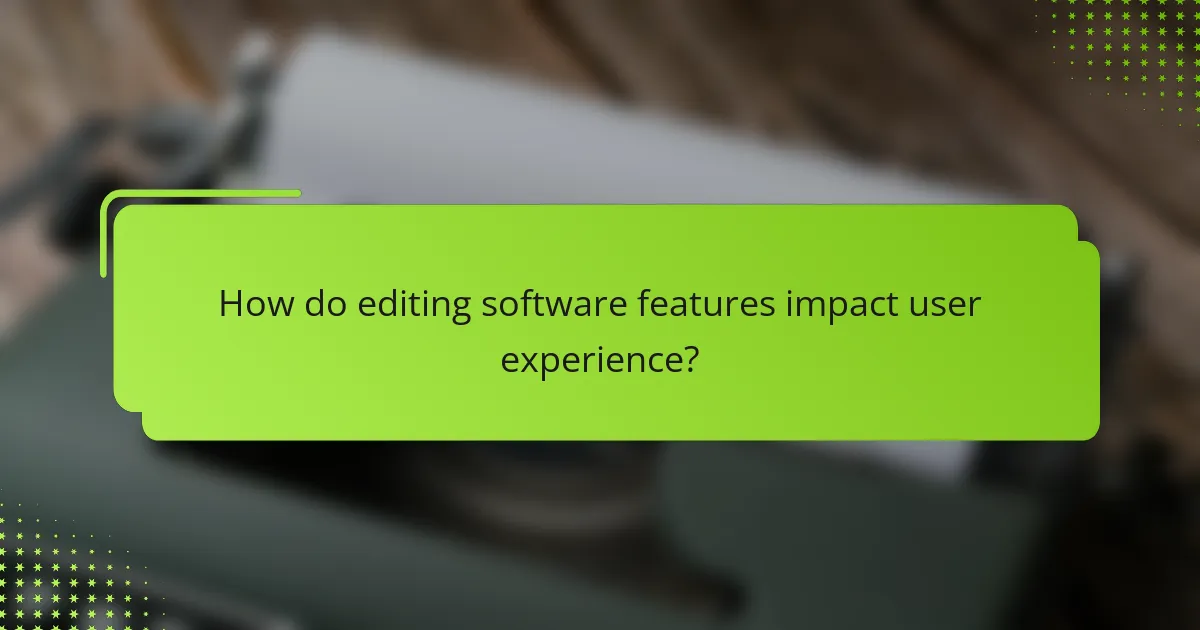
How do editing software features impact user experience?
The features of editing software significantly influence user experience by determining how easily users can navigate the interface, customize their tools, collaborate in real time, and apply advanced effects. A well-designed software package can enhance productivity and creativity, while a lack of essential features can lead to frustration and inefficiency.
Intuitive interface
An intuitive interface is crucial for a positive user experience in editing software. It allows users to quickly familiarize themselves with the layout and functionalities, reducing the learning curve. Features like drag-and-drop functionality, clear icons, and organized menus contribute to a seamless workflow.
When evaluating editing software, look for customizable layouts that let you arrange tools according to your preferences. This personalization can significantly enhance efficiency, especially for frequent tasks.
Customizable tools
Customizable tools enable users to tailor their editing environment to fit specific needs and preferences. This flexibility can include adjustable toolbars, keyboard shortcuts, and the ability to create presets for frequently used settings. Such features can save time and streamline the editing process.
For instance, if you often work with specific video formats or effects, being able to save those settings as presets can expedite your workflow. Consider software that allows for extensive customization to suit your editing style.
Real-time collaboration
Real-time collaboration features facilitate teamwork by allowing multiple users to work on a project simultaneously. This is particularly beneficial for teams spread across different locations, as it enables instant feedback and adjustments. Look for software that supports cloud-based editing to enhance accessibility.
Tools that include chat functions or comment sections can further improve communication among collaborators. Ensure that the software you choose has robust collaboration features if you frequently work in teams.
Advanced effects and transitions
Advanced effects and transitions enhance the visual appeal of edited content, making it more engaging for viewers. Editing software should offer a variety of effects, such as color grading, motion graphics, and transitions, to elevate the quality of your projects.
When selecting software, consider the range and quality of effects available. Some programs may offer built-in templates, while others allow for more complex customizations. Choose software that aligns with your creative vision and the type of projects you typically undertake.
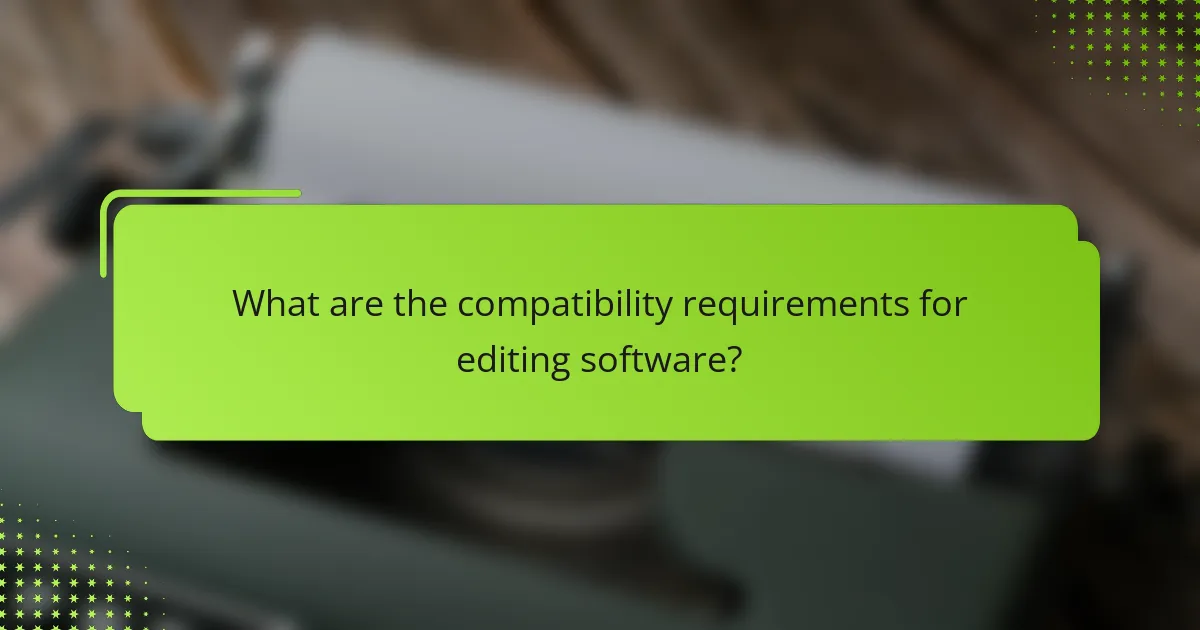
What are the compatibility requirements for editing software?
Compatibility requirements for editing software include the operating system, hardware specifications, and file format support. Ensuring your system meets these criteria is essential for optimal performance and functionality.
Operating system compatibility
Editing software typically runs on specific operating systems such as Windows, macOS, or Linux. Before purchasing or downloading software, verify that it is compatible with your OS version, as updates can affect functionality.
For instance, some software may only support the latest versions of Windows or macOS, while others might offer broader compatibility. Always check the software’s official website for detailed compatibility information.
Hardware specifications
Hardware specifications play a crucial role in the performance of editing software. Minimum requirements often include a certain amount of RAM, processor speed, and available storage space.
For example, many video editing programs recommend at least 8GB of RAM and a multi-core processor for smooth operation. Users with older hardware may experience lag or crashes, so consider upgrading your components if necessary.
File format support
File format support is vital for editing software, as it determines which types of media you can work with. Common formats include JPEG, PNG, MP4, and WAV, but not all software supports every format.
Check the software specifications to ensure it can handle the file types you plan to use. Some programs may require additional plugins or converters for specific formats, which can add to your workflow complexity.
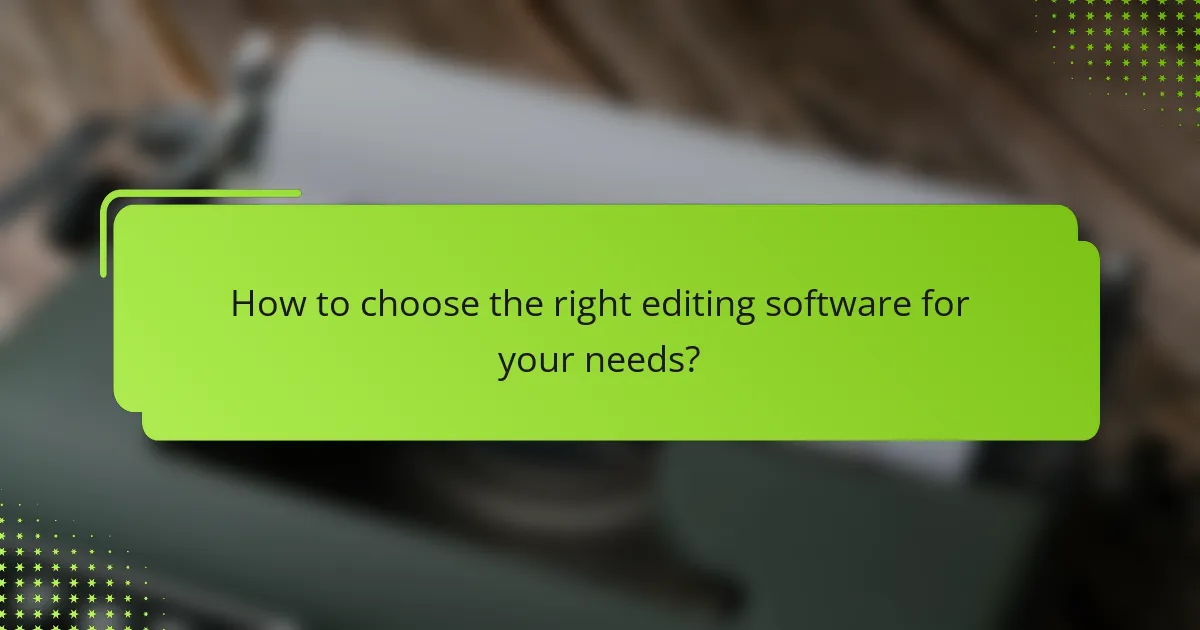
How to choose the right editing software for your needs?
Choosing the right editing software depends on your specific project requirements, budget, and available trial versions. Assessing these factors will help you find a solution that meets your needs effectively.
Assessing project requirements
Start by identifying the type of projects you will be working on, such as video editing, photo editing, or audio production. Each category has software tailored to its unique demands, so understanding your primary focus is crucial.
Consider the features you need, such as advanced color grading for video editing or batch processing for photo editing. Make a list of essential functionalities to narrow down your options.
Budget considerations
Your budget will significantly influence your choice of editing software. Prices can range from free options with basic features to professional-grade software costing hundreds of dollars.
Evaluate whether a one-time purchase or a subscription model fits your financial situation better. Many users find subscriptions more manageable, as they often include regular updates and support.
Trial versions availability
Many editing software providers offer trial versions, allowing you to test the software before committing. This is an excellent way to assess usability and performance based on your specific needs.
Take advantage of these trials to explore the interface and key features. Pay attention to how well the software integrates with your existing tools and workflows, as this can impact your overall experience.
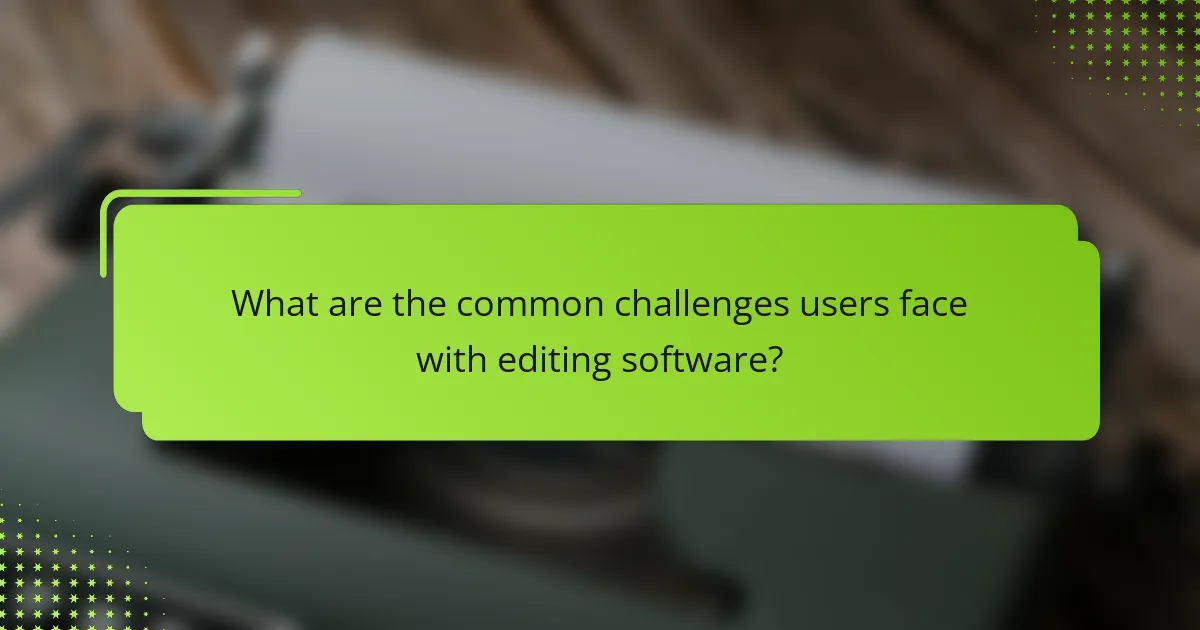
What are the common challenges users face with editing software?
Users often encounter several challenges with editing software, including a steep learning curve, system performance issues, and limited customer support. These obstacles can hinder productivity and affect the overall user experience.
Learning curve
The learning curve for editing software can be significant, especially for beginners. Many programs have complex interfaces and numerous features that require time to master. Users may need to invest several hours or even days to become proficient.
To ease this transition, consider starting with tutorials or guided walkthroughs provided by the software. Some platforms also offer community forums where users can ask questions and share tips, which can be invaluable for overcoming initial hurdles.
System performance issues
System performance issues are common when using editing software, particularly on older hardware. Users may experience slow rendering times, lag during playback, or crashes, which can disrupt workflow and lead to frustration.
To mitigate these problems, ensure your system meets the software’s recommended specifications. Regularly updating both the software and your operating system can also help improve performance and stability.
Limited customer support
Limited customer support can be a major drawback for users of editing software. Many companies offer only basic support options, such as email or forums, which may not be sufficient for urgent issues.
Before choosing software, review the available support options. Look for providers that offer live chat or phone support, as these can significantly reduce downtime when problems arise. Additionally, check online reviews to gauge the responsiveness and effectiveness of the support team.